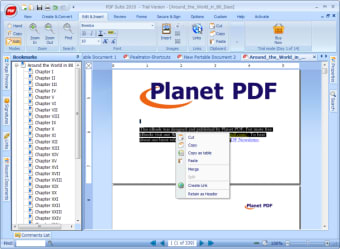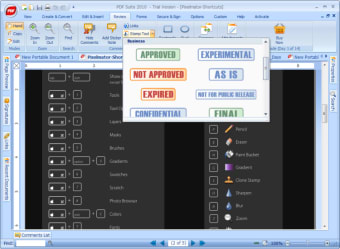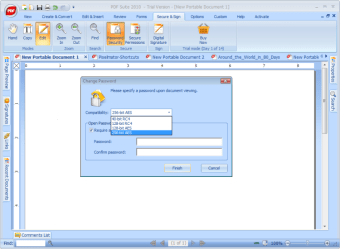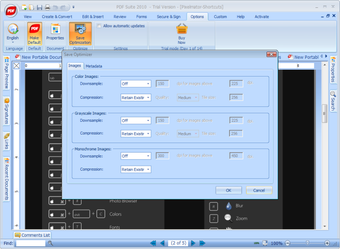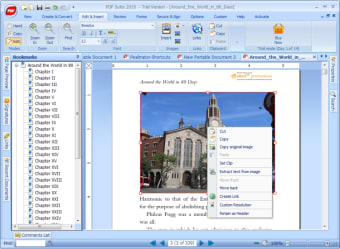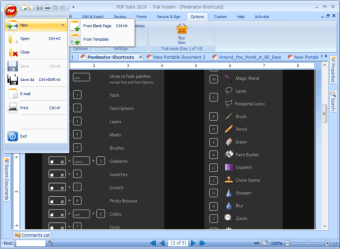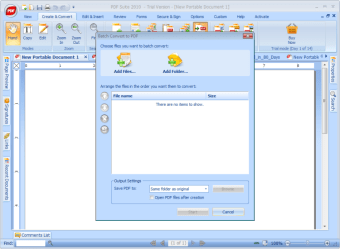Comprehensive PDF Management Tool for Windows
PDF Suite is a trial version application designed for Windows that focuses on enhancing productivity through comprehensive PDF management. This software offers a range of features including the ability to create, edit, convert, and annotate PDF documents, making it a versatile tool for both personal and professional use. Users can easily manipulate PDF files, ensuring that all necessary changes can be made efficiently and effectively.
In addition to its editing capabilities, PDF Suite also supports document merging and splitting, allowing users to organize their files according to their needs. The user interface is designed to be intuitive, making navigation straightforward even for those who may not be tech-savvy. Overall, PDF Suite provides a robust solution for anyone looking to manage PDF documents with ease on the Windows platform.